Overview
Mxface is an API platform that powers face recognition applications developed on any platform to serve various use cases. Mxface API enables comprehensive security and seamless experiences, powered by many facial recognitions features for all business needs.
Documentation
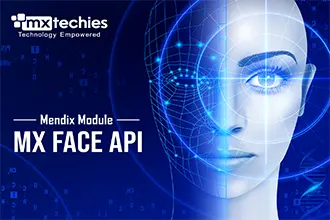
MX Face APIs Integration with Mendix
Mxface is an API platform that powers face recognition applications developed on any platform to serve various use cases. Mxface API enables comprehensive security and seamless experiences, powered by many facial recognitions features for all business needs.
This module provides facial recognition-related APIs such as
Face detection
- Face comparing
- Face quality
- Face analytics and
- Face landmarks
From the MX face platform for implementing a different use case with the Mendix application. All MX Face APIs have been integrated with this Module.
Typical Use cases:
The MX Face APIs are mostly useful for the following use cases:
Mobile banking: Native applications can use MX Face API for user authentication and to enhance the security of financial transactions.
User authentication: Web applications can use MX Face API to authenticate users by analyzing their facial features. This can provide a more secure and user-friendly authentication process than traditional usernames and passwords.
Secure data access: Web applications can use MX Face API for secure data access by authenticating users based on their facial features. This can help prevent unauthorized access to sensitive data and provide an additional layer of security.
Digital identity verification: Web applications can use MX Face API for digital identity verification by analyzing the user's facial features. This can help prevent identity theft and provide a more secure verification process.
Dependencies:·
Mendix Modeler Version 8.18.23 or above.
- Download a community commons module from the Mendix marketplace.
Create an MX face developer account. (Refer to this https://shorturl.at/hAN46)
How to Configure:
Collect a Subscription key from the Mx Face developer account. (Refer to this https://shorturl.at/pCDO2)
- Add the Subscription Key value to the constant of the Subscription Key on the module.
- Add MXFACE_API_TestConfiguration_Page to the Mendix navigation menu for API testing.
Screenshots




