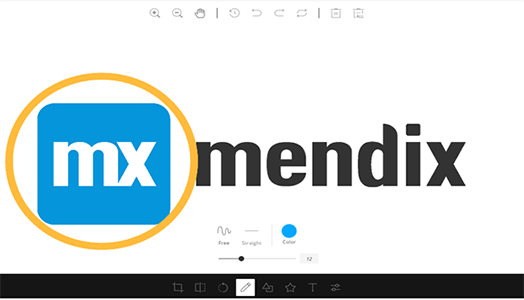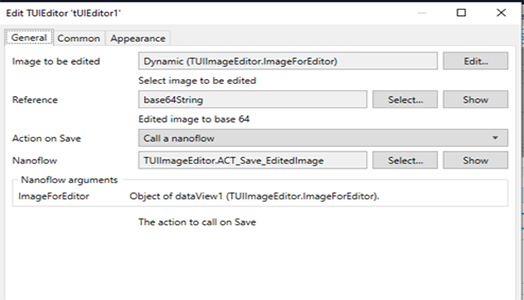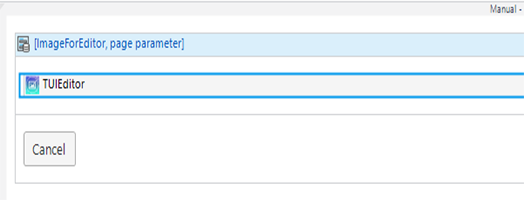Overview
Use TUI Editor, a Mendix widget available on the Mendix Marketplace, to edit images using HTML5 Canvas.
Documentation

TUI-Image-Editor
Use TUI Editor, a Mendix widget available on the Mendix Marketplace, to edit images using HTML5 Canvas.
Features
Crop, Flip, Rotate, Draw, Shapes, Icon, Text, Filters, Undo/Redo
Dependencies
- Studio pro version 9.16.1
- Nanoflow Commons MxTechies
Description
- To enable users to select dynamic images, utilize a dynamic image viewer that allows for image selection.
- When working with images in Mendix, consider selecting a Base64 attribute to store your images as String.
- To enhance functionality, on the "Save" action button, utilize a JavaScript action with the "JS_ConvertBase64ToImage" functionality provided by the Nanoflow Commons MxTechies. This will allow you to convert Base64 images to regular images and improve the overall user experience.