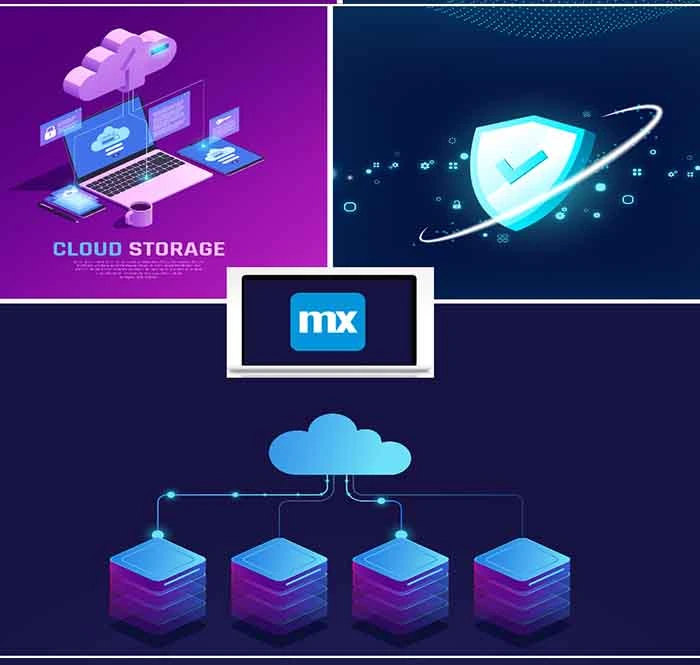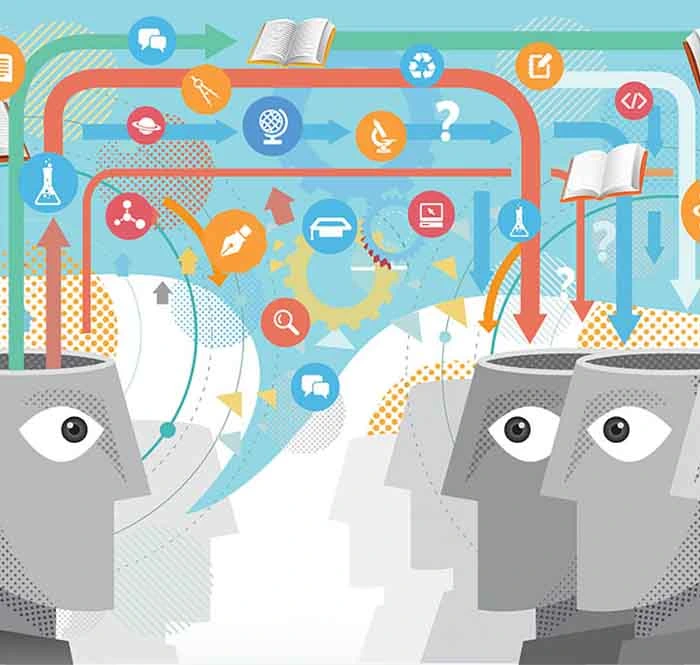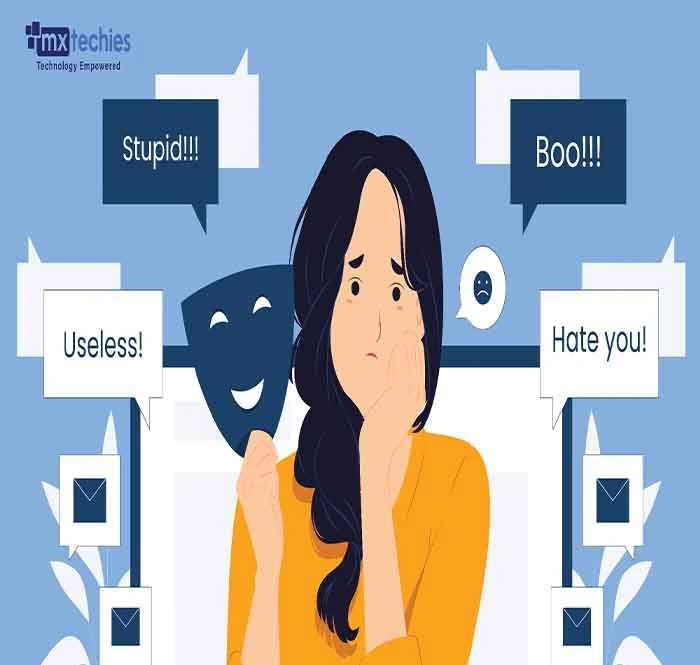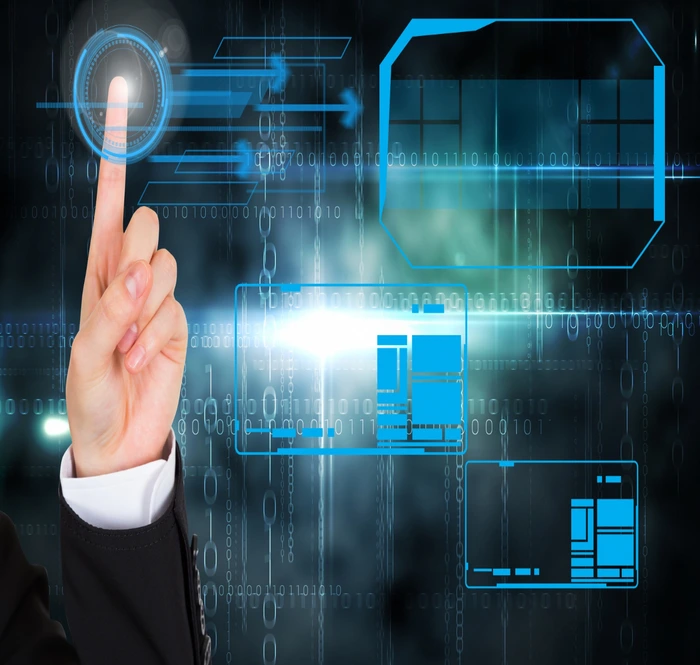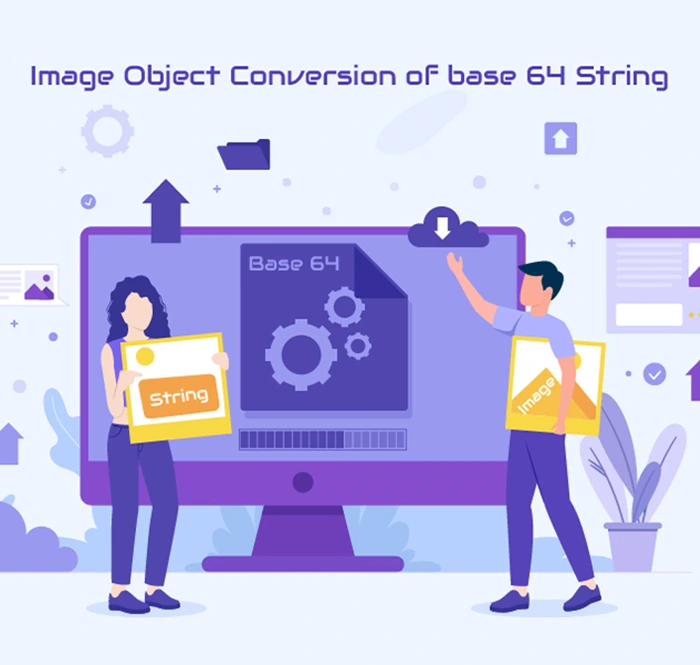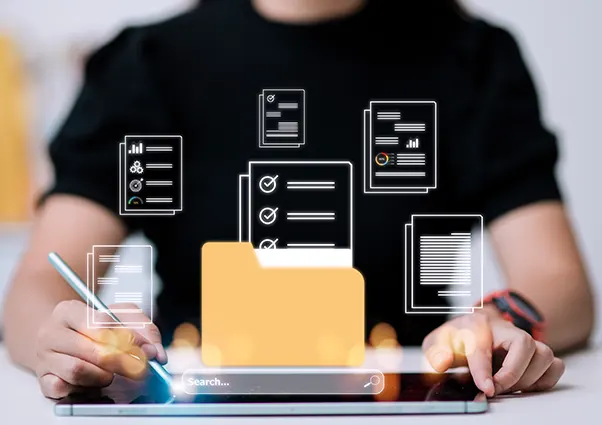
Hello Readers,
I hope you all are doing good. This is my first ever blog, I am so excited and happy to share my knowledge & experience with all the makers around the world.
First off, let me introduce myself. My name is Moulidharan. I am an Advanced Certified Mendix Consultant. Now, let’s dive into the blog!
What is Docmosis?
Docmosis is a powerful document generation tool that allows you to create dynamic documents easily. Integrating Docmosis into your application can enhance your user experience and provide personalized, professional-looking documents. Integrating Docmosis into your application can enhance your user experience and provide personalized, professional-looking documents. This blog post explores the dynamic synergy between Docmosis, a powerful document generation tool, and Mendix, a leading low-code application development platform. Together, they empower businesses to create dynamic, data-driven documents effortlessly.
Understanding Docmosis: A Glimpse into Smart Document Generation
Docmosis stands at the forefront of document automation, offering businesses the ability to generate a wide array of documents, including contracts, invoices, reports, and more. What sets Docmosis apart is its flexibility and ease of integration. By harnessing the power of templates and data merging, Docmosis enables businesses to transform raw data into professional, polished documents, tailored to meet specific requirements.
Why Integrating with Mendix? Unleashing the Potential of Low-Code Development
Mendix empowers businesses to rapidly develop and deploy applications with minimal coding. Its user-friendly interface and robust functionality make it an ideal choice for organizations seeking agile solutions. With Mendix, businesses can create feature-rich applications tailored to their unique needs, all while ensuring scalability and innovation.
The Perfect Partnership: Integrating Docmosis with Mendix
Imagine a seamless integration where the document generation prowess of Docmosis meets the agile development capabilities of Mendix. This partnership unlocks endless possibilities for businesses. By integrating Docmosis into Mendix applications, you can automate the creation of personalized documents, enhance user experiences, and streamline crucial workflows.
In this blog, will walk you through the step-by-step process of integrating Docmosis with Mendix. From setting up your project and configuring the Docmosis API to handling responses and implementing error-free document generation, you will gain insights into creating a robust, integrated solution that transforms your document management processes.
Perquisites:
-
Mendix Account: Ensure you have access to your Mendix account.
-
Docmosis Account: Sign up for a Docmosis account and obtain your API key.
Docmosis Configurations:
Log in to Docmosis to create account.
-
Click on start free trail and get started by choosing “Cloud”.
-
After entering the details Click “Create Account”. You will receive confirmation mail entered mail address and activate the account by setup password.
-
After created the new password. Log in to your Docmosis account and navigate to API section.
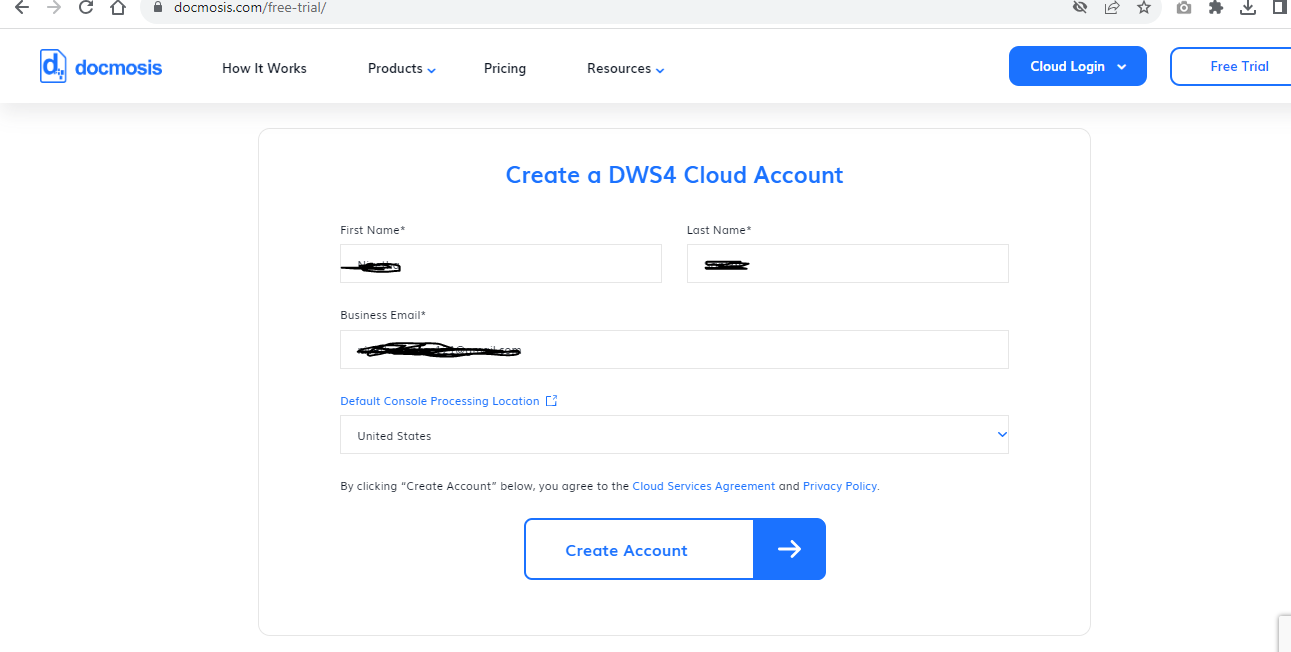
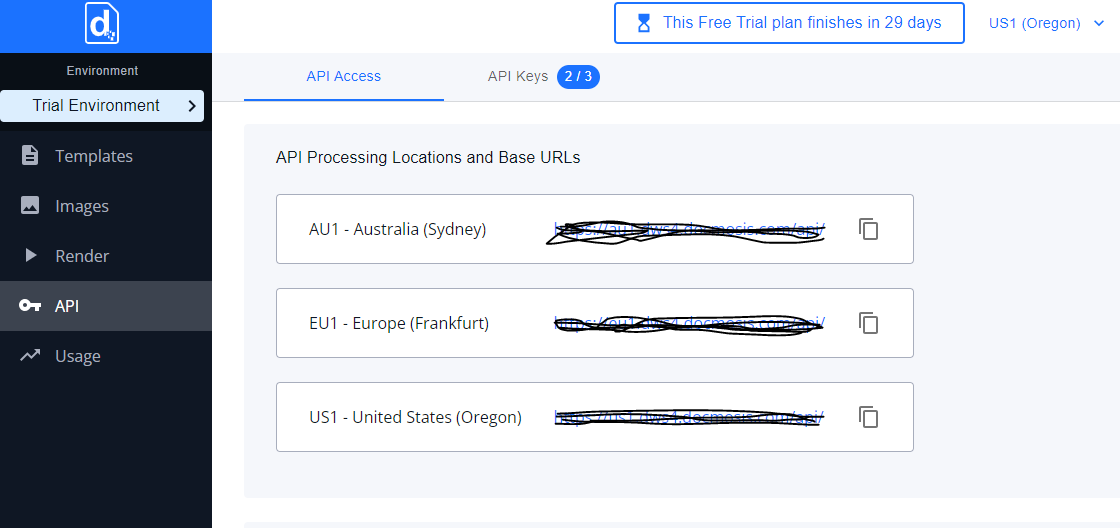
Now, you can see access key Link for all three regions.
Mendix Configurations:
-
Create an account in mendix or if you have account already log in to your account by click this link .
-
Create new blank application any mendix version based on your requirements.
-
Download “DocmosisDocumentGenerator” module in mendix marketplace.
-
I have created one new entity to get Company details for sample data to generate details.
-
Create Overview and New Edit pages for Company details. Add Company Overview page in Navigation.
-
Create new action button in Company Overview page to generate details and call new microflow.
-
In the newly created microflow add two activities
-
Create new JSON to generate the details.
-
Create new Export mapping to fill the details.
-
Add Docmosis_Configuration page to the navigation and run your application.
-
Get your API Key and cloud region from Docmosis under Accounts tab.
-
Navigate to Docmosis configuration settings and Enter a Docmosis account configuration and set the status to active.
-
You have to create new template and here is the link you can check how to create template.
-
Navigating to company overview page and then I have added company details.
-
Now, click on “Generate report” button you will get that report by downloading into an “pdf” format.
-
Document has successfully downloaded and see the data it was mapped perfectly with the values what you have entered.
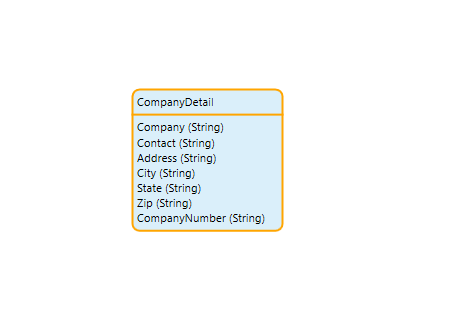
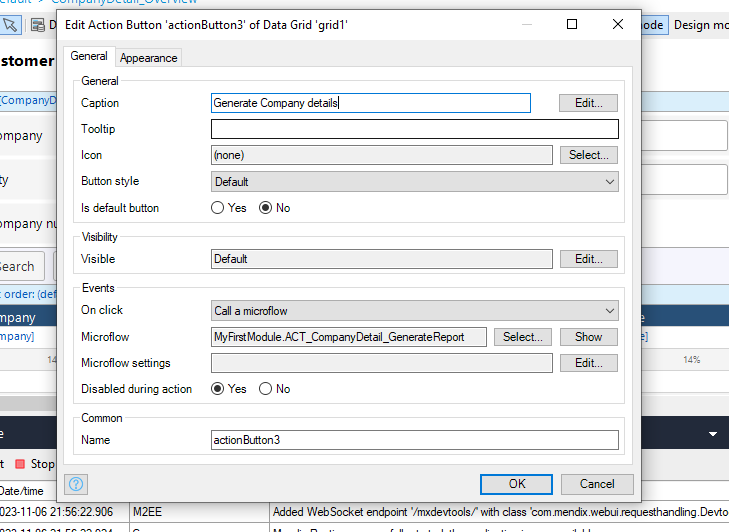
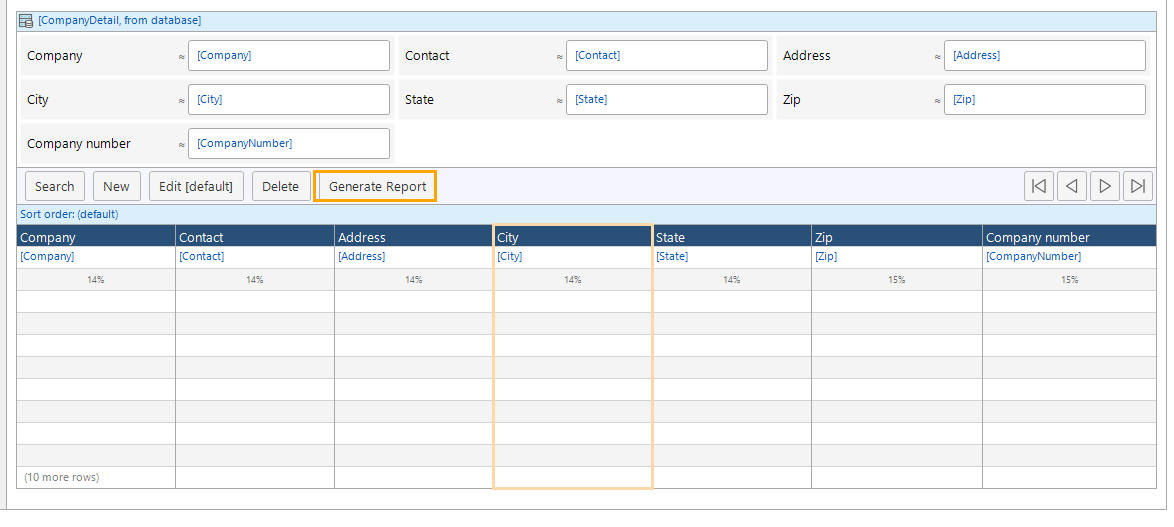
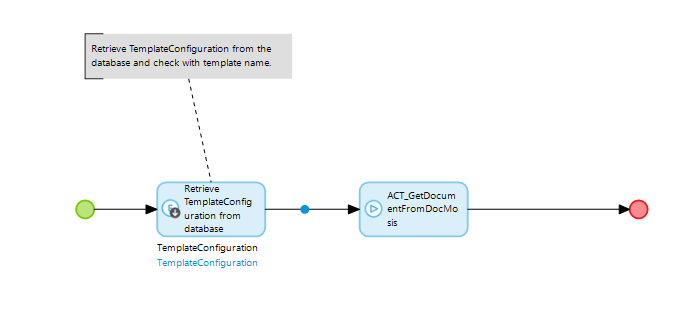
Sub microflow “ACT_GetDocumentFromDocMosis” already exist in Docmosis module use that flow to generate details of the company.
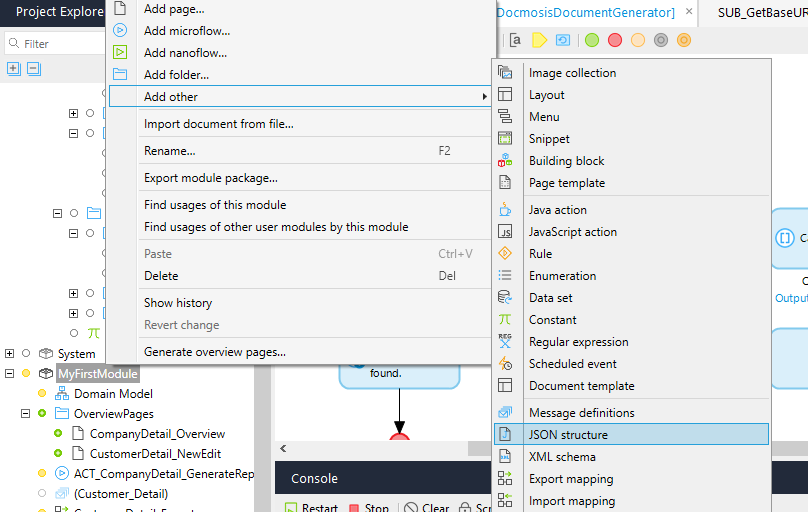
Give some sample data values based on your application requirements.
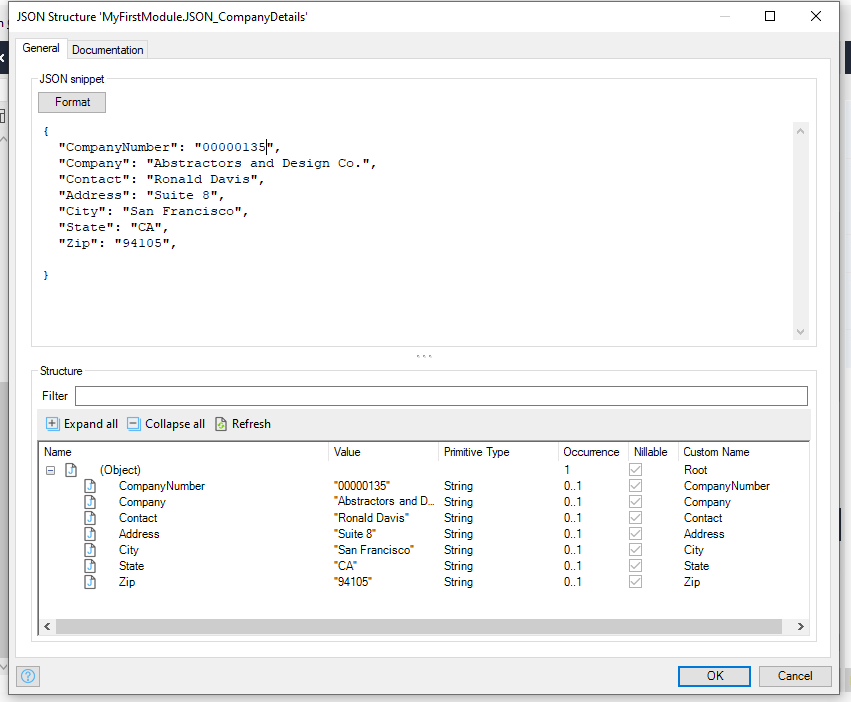
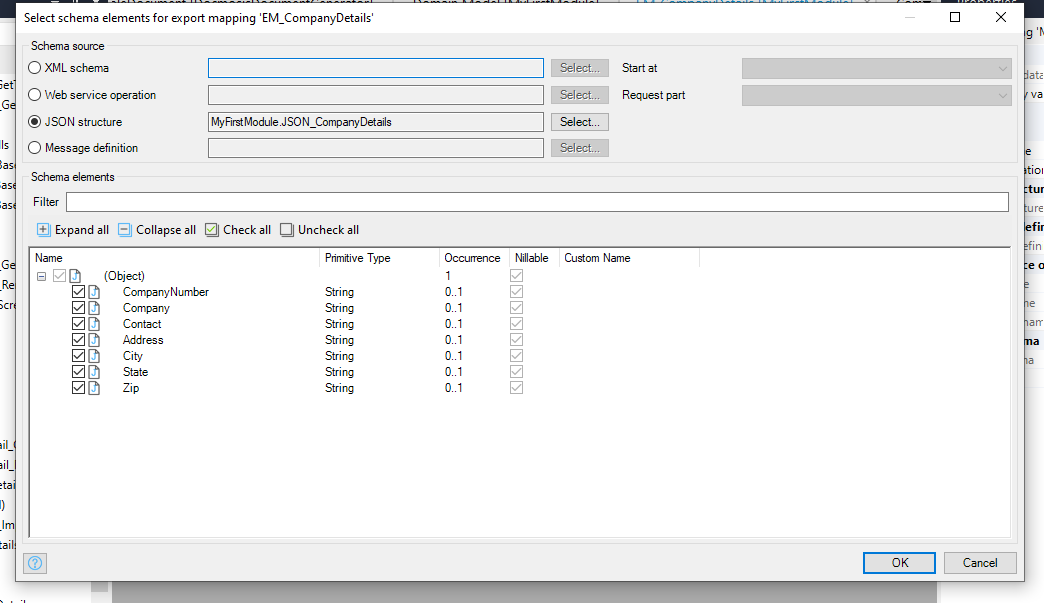
Select schema for export mapping JSON structure map the newly created JSON and check all the details then click ok. Now, you can click map automatically will map all attributes by name.
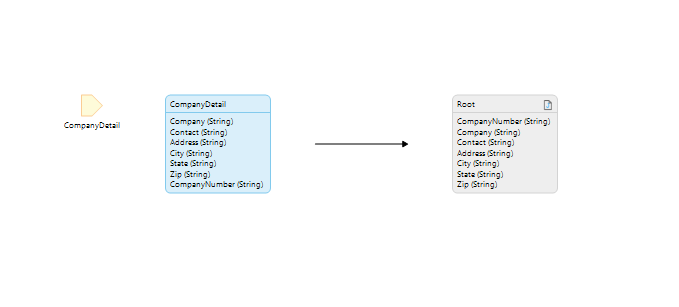
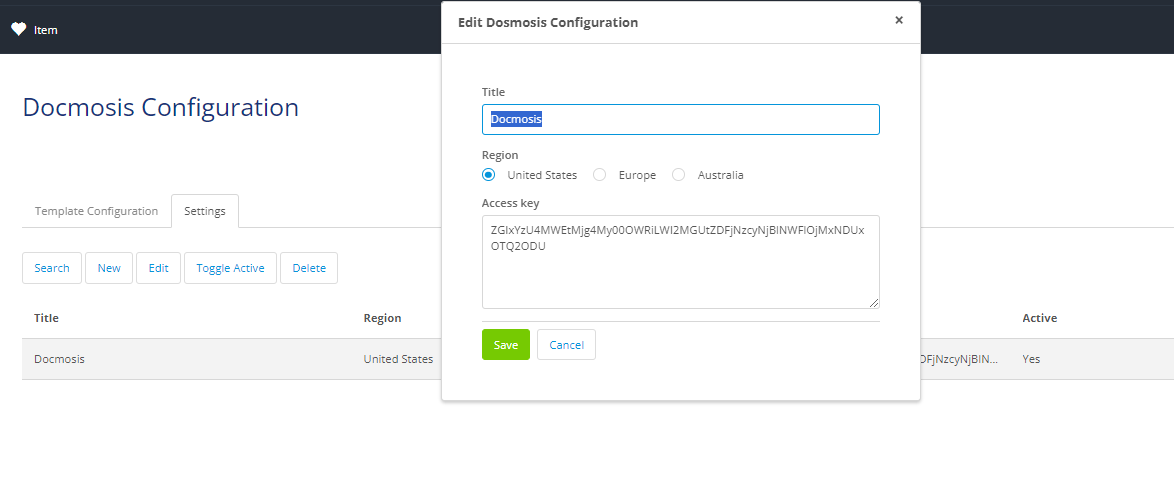
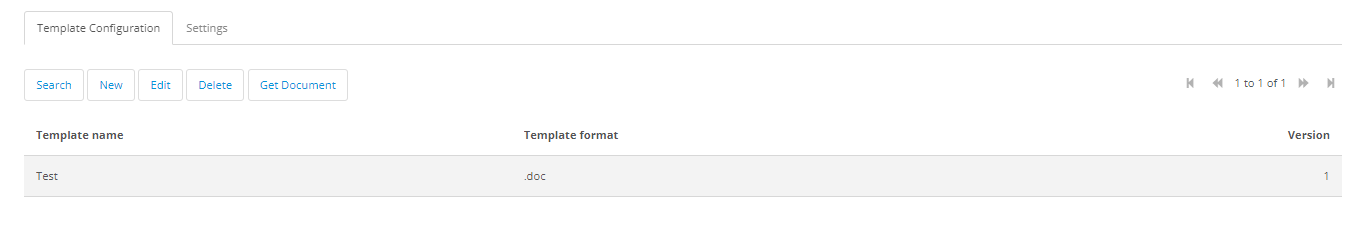
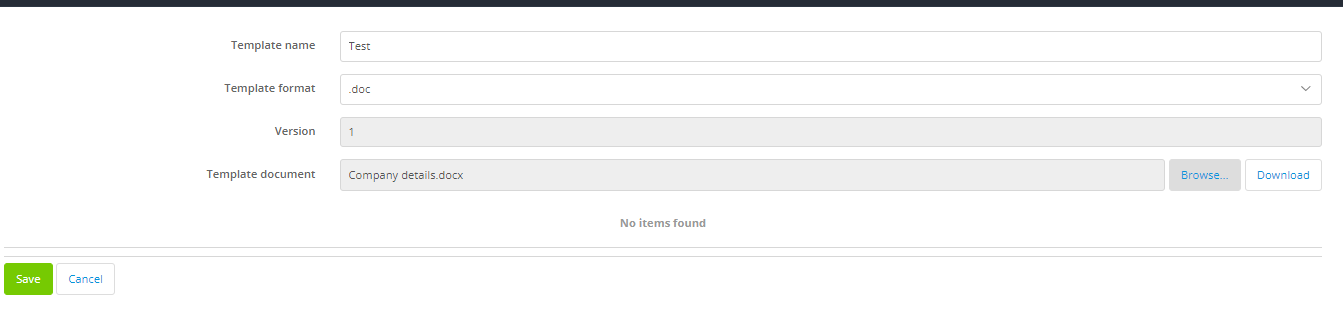
I have created sample template in word document and add that into template document click save button.
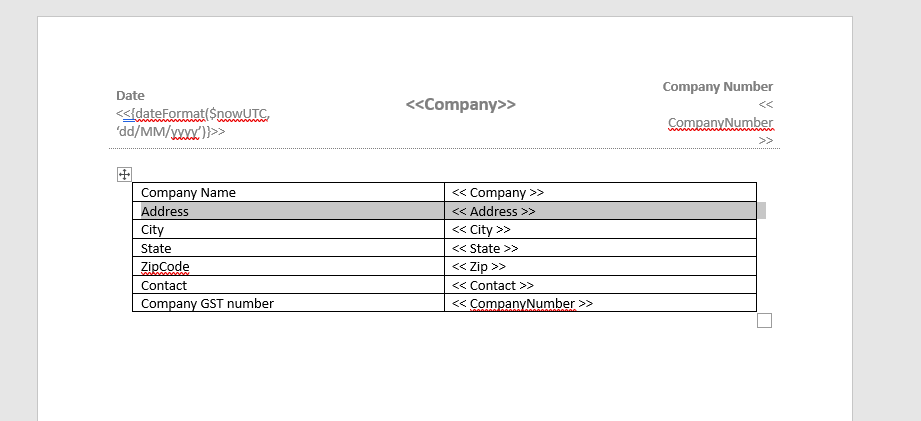
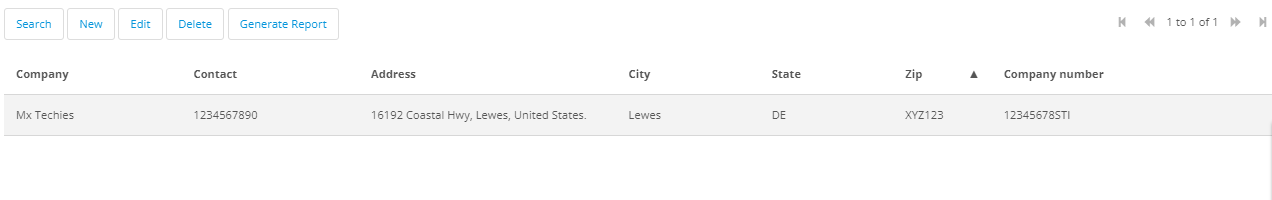
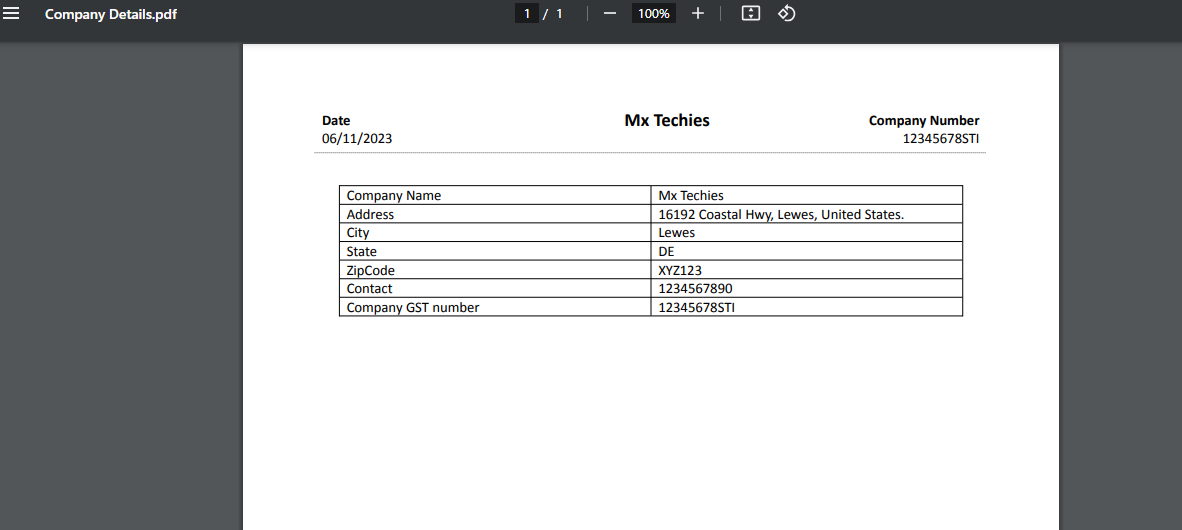
Now, you can generate dynamic and personalized documents seamlessly, enhancing the user experience and streamlining your business processes.
Thank you for your time and exploration of the Docmosis-Mendix integration. May your ventures into the world of automated document generation be seamless, productive, and truly transformative. Here's to a future where every document tells a story of efficiency, accuracy, and unparalleled user satisfaction.
Happy integrating!