Overview
Integrating a Curved chart with Mendix can be done through a pluggable widget. A pluggable widget is a reusable component that can be added to a Mendix application to add custom functionality or user interface elements.
Documentation
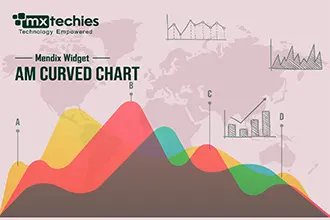
Description
Integrating a Curved chart with Mendix can be done through a pluggable widget. A pluggable widget is a reusable component that can be added to a Mendix application to add custom functionality or user interface elements.
Features
- Allows you to pass custom variables are Chart id (Mandatory),ChartValue, Width and Height.
- Define the input parameters that the widget will use to receive JSON data and settings for the chart. These parameters can include in the data source.
- Reuse the microflow 'SUB_Picture_Compress' or 'ImageCompressor' java action in your logics to compress the image.
Usage
- Insert the widget into any layout where you want to include a Curved Chart
- We must configure the chartID and ChartValue.
- Find the below attached screenshots
'[{ "country": "USA", "value": 2025 }, { "country": "China", "value": 1882 }, { "country": "India", "value": 2000 }, { "country": "Russia", "value": 1500 }]'
- Find the below attached screenshots
Issues, suggestions and feature requests
Screenshots



