Let us discover what amazing things Mendix 10 impressed me with in this blog post
The New Mendix 10 placed a strong emphasis on enhancing performance, namely in the areas of application efficiency and developer experience.
-
Additionally, long Xpath attribute selection is now much faster, allowing you to write expressions more quickly. There should be overall performance gains because of the Studio Pro update to the underlying framework.
-
Java 21 compatibility for the predefined procedures and functions, it leverages the newest features and advancements.
It will improve the Mendix's functionality and security.
They were added to the Support tools for performance logging
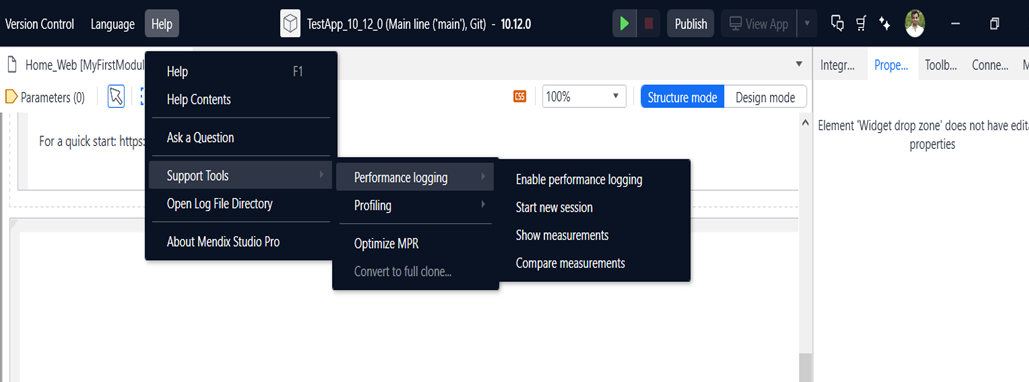
Tools for Monitoring:
-
Reports on Performance
-
Custom Logging: This feature will record log messages from Java Action, Microflow, and the Mendix log framework.
-
The most important components of performance logging are log levels.
The security in the authentication section has been improved:
Mendix 10 offers improved SSO (Single Sign-on) and MFA (Multi Factor Authentication) security.
MFA
Multi-Factor Authentication (MFA), which is included in Mendix 10, is a security feature that requires users to authenticate themselves using two or more methods before they can access an application. Combining a user's knowledge (such as a password) with their possessions (such as a mobile device for code retrieval) or something innate to them (such as a biometric component) is the standard method of multifactor authentication (MFA).
Mendix 10 allows you to strengthen security measures by incorporating MFA into your applications. For apps that manage sensitive data are used by numerous users in various places and on various devices, this can be quite important.
Utilizing Mendix's user authentication and security management features through custom development or connecting with third-party authentication services are the typical methods for implementing MFA in Mendix.
SSO
Mendix 10 has a feature called Single Sign-On (SSO) that allows users to authenticate only once and access numerous applications without repeatedly entering their credentials. Here is a succinct rundown:
Integration Capabilities
Mendix 10 can easily interact with a variety of SSO providers, including Auth0, Azure AD, and Okta. Through this interface, users can sign in with their business credentials or those of other designated identity providers.
User Experience
Centralized authentication procedures with SSO reduce the number of login prompts, which improves user convenience, and may even increase security. Overall user happiness and operational efficiency are the two main goals of this simplified strategy.
The Primitive parameter in UI Building is presented by Mendix
See what takes place,
Mendix 10 defines a basic parameter as an underlying data type that can be used as an input or output parameter in various platform constructions such as nanoflows and microflows. These fundamental data kinds include:
-
String: Denotes character sequences.
-
Integer:Identifies entire numbers.
-
DecimalUses decimal precision to represent numbers.
-
Boolean: Denotes true or false values.
-
Date Time: Indicates the current date and time.
-
Enumeration: Displays lists of values that have been predefined.
Primitive parameters in Mendix are simple data types that are utilized as input or output in various platform structures such as nanoflows and microflows. They consist of the following: Date Time (dates and times), Enumeration (predefined value lists), Boolean (true or false values), Decimal (numbers with decimals), and String (character sequences). These settings allow for built-in validation across apps and guarantee consistency of data types.
And lastly, we will examine MIRA in Mendix
Let us look below to learn more about MIRA, how to utilize it, and how to get into modular.
A tool driven by artificial intelligence that is integrated into the Mendix platform is called Mendix MIRA, or Mendix Intelligent Recommendations Assistant. It provides context-sensitive guidance and recommendations to developers at every stage of the application development lifecycle by leveraging AI and machine learning. Its objectives are to encourage best practices and increase developer efficiency.
How we get in modular
Go to View -> Select Maia
Then will get the Maia in the right panel.
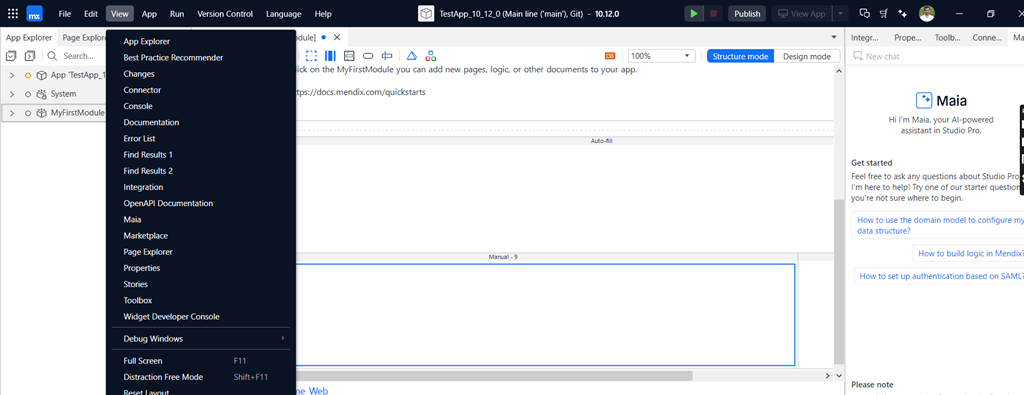
You will gain some inspiration or insights from there.
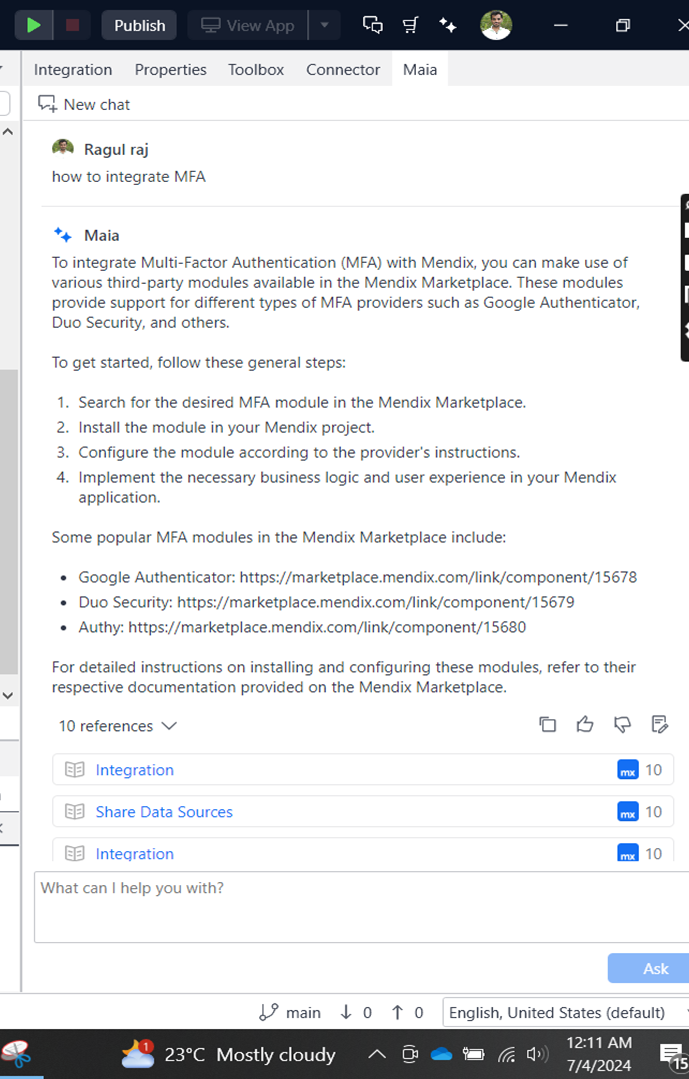
From there will get some reference documents and Data sources and etc.…
Let us end’s here remaining features will discuss on Next blog.